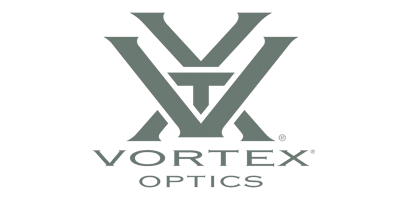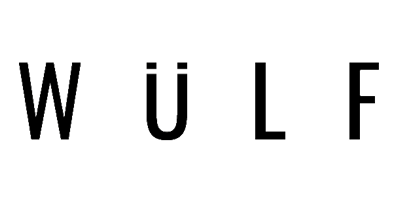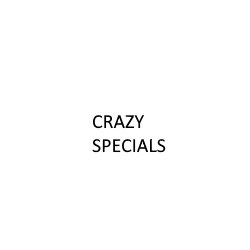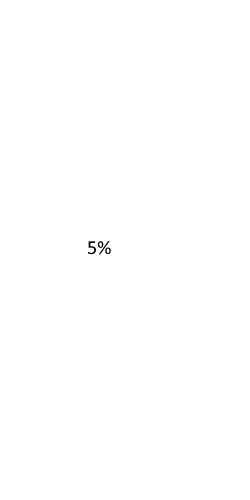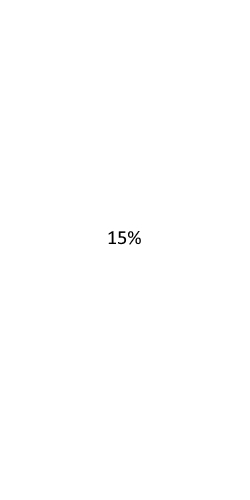PARD DS35 50 and DS35 70 RF LRF Firmware Update

For all users of the Pard DS35 50 and DS35 70 RF LRF modes a firmware update is now available to provide a reduction in IR power output and a BC accuracy improvement at closer ranges.
Please find the firmware update available to download from the link below. Please unzip the file to provide you with the required bin file.
PARD DS35 50 and DS35 70 RF LRF Firmware Update Download
- Download the file FWPDDS35.bin and unzip using the appropriate decompression software from the above link.
- Use a compatible micro sd card not exceeding 32gb.
- Place the card into the DS35 and format it within the DS35 unit selecting format external from the menu options.
- Copy the file onto the card – there should be no other files or folders on the card
- Insert the card into the Pard and turn on the DS35, the green LED indicator should flash for a few seconds while the file is loaded into the DS35, wait until this stops and after a few seconds, the PARD introduction will appear.
- Turn off the DS35 fully and remove the card.
- Format the card as before to remove the firmware fully before using the unit. to prevent loss of data settings.
Equipment
- PARD DS35RF 50mm 2k LRF 4x Optical Mag 2560x1440 Day / Night Vision Ballistic Laser Range Finding 850nm Rifle Scope
- PARD DS35RF 2k LRF 5.6x Optical Mag 2560x1440 70mm Day / Night Vision Ballistic Laser Range Finding 850nm Rifle Scope